Year-End Loan Payment and Tax Pointers
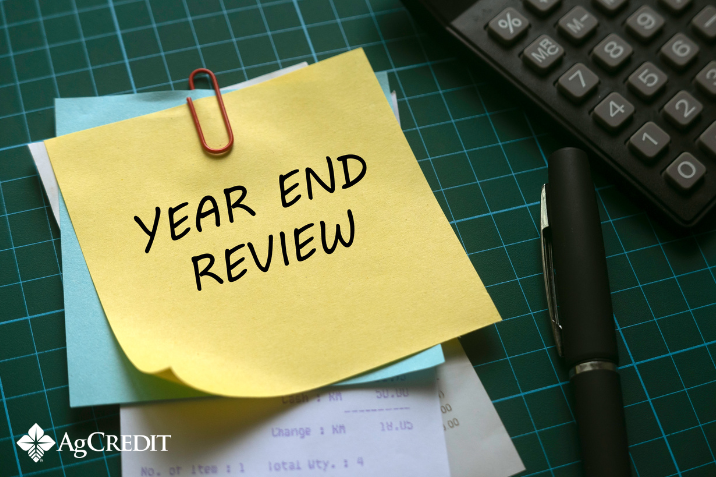
As the holiday season approaches, year-end is just around the corner. With each year-end comes the task of deciding in which year to make loan payments for tax planning. Following are tips to keep in mind to help you as you plan.
Loan payments
AgCredit offices will close 2024 business at 3:00 p.m. on Tuesday, December 31, 2024.
Payments received after this time will be credited in 2025.
We encourage you to make payments before Dec. 31 and specify how you would like them applied.
Please consider mail time. Payments are effective when they are received and not by the check or postmark date.
Digital Banking payments prior to the daily cutoff time will post to your account the next business day.
The cutoff time is generally 2:30 p.m., but it may be earlier. Digital Banking provides the actual cutoff time.
You can pay all or a portion of your accrued interest in 2024 and get credit for 2024.
The staff at your local AgCredit office can help you to determine the amount.
You can pay your Jan. 1 mortgage loan payment before the close of business in 2024 and get credit for the interest in 2024.
You cannot use deposit account (funds held) interest credit to pay a portion of the payment and get credit in 2024.
Interest paid during 2024 on your loans secured by real estate will appear on IRS Form 1098, Mortgage Interest Statement or your annual statement.
Consult with your tax preparer on interest deduction tax reporting.
Reviewing 2024 payments through Digital Banking
You can help ensure the accuracy of your loan transactions for 2024 through Digital Banking. Doing this before Dec. 31 will give you time to notify the office and allows time to make the changes in 2024. This will help ensure that your tax and other annual statements are correct.
IRS informational returns
We report informational returns under the person or entity listed as the primary borrower for the borrowing entity. Statements are available on Digital Banking in mid-January. Paper forms, along with your Member Summary Statement, will be mailed in late January.
- Form 1098 – Mortgage Interest Statements
Shows interest paid for any loan secured by real property and made to a person (an entity using a Social Security number). Any interest refinanced or paid with funds from another loan is not reported.
- Form 1099-INT – Interest Income
Shows interest of $10 or more earned on funds in escrow (funds held) and/or Voluntary Advanced Conditional Payment Account (VACP or Reserve Account).
- Form 1099-DIV – Dividends and Distributions
Shows dividends of $10 or more earned on Class A Preferred stock.
- Form 1099 PATR – Taxable Distributions Received from Cooperatives
Shows the amount of taxable patronage you received by either check or notice. Any patronage refund and disbursement of allocated equities is at the discretion of the Board of Directors. The taxable patronage for 2024 is your 2023 cash patronage that was distributed in late March or early April.
Member summary statements
AgCredit summary statements will be available on Digital Banking in mid-January. These statements are informational in nature and are not sent to the IRS.
Your member summary statement shows beginning and ending loan balances, interest paid, fees paid, stock and allocated equity balances.
Digital Banking
You can conveniently manage your account information anytime from anywhere with Digital Banking.
- Free, 24/7 access to your account.
- Quicker availability of IRS tax forms and the member summary statement.
- Request draws on your line of credit if FastCash is set up and make loan payments.
- See loan balances, activity, interest paid, billing statements and more.
- Avoid late fees. Your payment is posted as soon as the next business day.
- Link up to three checking or savings accounts to make your payment.
- Download our free mobile banking app to your smart phone from the Apple App store or the Google Play store. Search for AgCredit Mobile.
If you’d like to sign up for Digital Banking, visit AgCredit.net and click the Digital Banking link at the top of the page. If you’ve forgotten your password, please call 1-844-275-9534 or email digitalbankingsupport@farmcredit.net.
Finally, as we approach the end of the year, remember to jot down your inventories and other information to complete a balance sheet and income statement in preparation for the financial analysis of your business. If you need help with this process, contact your AgCredit team.
Thank you for choosing to do business with us! All of us at AgCredit wish you a joyous holiday season.